As I use my Cricut (nearly every day!) and come up with tips or tricks I'll share them here with you. If you have any that you would like to share feel free to add a comment - I'd love to hear from you.
Tip #1 involves size. There's a joke on the tip of my tongue but I'm not going to go there. Anyway, one thing that can be frustrating when using a Cricut is that you pick the size of the object you are cutting out, and then once it is cut out you realize that's not really the size you need. This can be especially frustrating if you have a limited amount of a certain paper! Yes, I speak from experience. What I've started to do, aside from the obvious which is to cut things out on scrap paper the first time, is to start a sample size ring.
For example, I like to cut out quote bubbles, but it's hard to judge what size I need. As shown in the picture above, if I cut one out and it's not right for my current project I simple write the size setting that I used directly onto the object, punch a hole and put the sample on a binder ring. That way the next time I want to cut that same item I can refer to my samples and pick the size that will work the best.
Here's another picture showing another item on my sample ring.
As you can see, I had a very hard time finding the right size for this title block, which I used on the cover of my Garden Mini Album.
I suppose you could go through each item on your Cricut cartridge and cut everything out in every size, but I think you have better ways to spend your time, don't you? Instead just start your own sample ring and add to it as you go.
I have made lots of progress on my Boy Mini Album and will share some new photos in the next few days. We are in the middle of a rainy, overcast week here in Minnesota so getting good photos is going to be a challenge (the photos in this post prove it! Sorry about that!).



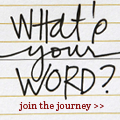
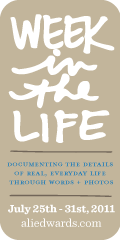
No comments:
Post a Comment